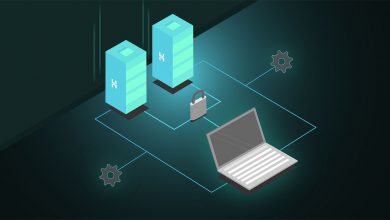Notes
How to buy Dogecoins
The easiest and safest way to purchase Dogecoins is using Bitcoin as an intermediary. While it seems like there are a lot of steps, each one will help you better understand how Digital Currency works.
Step 1: Installing your Dogecoin Wallet
You will need to install a Dogecoin wallet. The Dogecoin wallet is an appilcation that you run on your computer. You store your Dogecoins in your Dogecoin wallet.
Step 2: Installing your Bitcoin Wallet
You will need to install a Bitcoin Wallet. You will use the Bitcoin wallet to store your Bitcoins.
Step 3. Buying Bitcoins
To buy Bitcoins you will need to create an account on Coinbase
After signing up, you will link your bank account so that you can transfer money to purchase Bitcoins. Once you have linked your account, you can purchase Bitcoins.
Step 4: Transfer Bitcoins to your Wallet
Now that you have Bitcoins in your Coinbase online wallet, you will need to transfer them to the Bitcoin wallet that you installed on your computer. You will first need to create a receiving Bitcoin wallet address in your Bitcoin Wallet software.
In your Coinbase account, click on the “Send Money” button. Then copy and paste your receiving Bitcoin address into the “To:” field and choose the amount you want to send to your wallet. Click “Send Money”
After a few minutes you will see the transaction in your Bitcoin Wallet. You know have Bitcoins in your wallet!
Step 5: Signup for an account on Vircurex
Vircurex is a Digital Currency Exchange. You will be able to exchange your Bitcoins for Dogecoins.
Once your Vircurex account is registered, you are now ready to deposit Bitcoins into your Vircurex account.
Step 6: Deposit Bitcoins to Vircurex
Once you’ve logged into your Vircurex account, click on “Accounts” at the top left.
In the “Chains” section scroll down to where it says “DOGE”
Click on the button to the right of “DOGE” that says “Generate address”
In your Bitcoin Wallet software, send Bitcoins to that Bitcoin address.
Step 7: Purchase Dogecoins on Vircurex
You will eventually see the Bitcoins appear at the top right of the “Orders” page
You can know purchase Dogecoins!
Step 8: Withdraw Dogecoins from Vircurex
You can now withdraw your Dogecoins from your Vircurex account, sending them to your Dogecoin wallet on your computer.
Generate a receiving address in your Dogecoin wallet.
Click on the Accounts link in your Vircurex account
Then scroll down to the “Chains” section where you see “DOGE”
(You will see you Dogecoin balance there)
Click on the “Withdraw” button next to “DOGE”
You will be taken to the “Withdraw” screen.
Here, you will enter the amount of Dogecoins you want to withdraw and paste in your receiving Dogecoin address from your Dogecoin wallet.
Then click the “Withdraw” button.
Your Dogecoins are on the way to your Dogecoin wallet!
Step 9: Receive Dogecoins in your Wallet
You can now open your Dogecoin Wallet on your computer so that you can check for the completed withdrawal from Vircurex.
Once the transaction is complete, you are ready to spend Dogecoins!